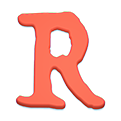code_editor.html
4.57 KB
1
2
3
4
5
6
7
8
9
10
11
12
13
14
15
16
17
18
19
20
21
22
23
24
25
26
27
28
29
30
31
32
33
34
35
36
37
38
39
40
41
42
43
44
45
46
47
48
49
50
51
52
53
54
55
56
57
58
59
60
61
62
63
64
65
66
67
68
69
70
71
72
73
74
75
76
77
78
79
80
81
82
83
84
85
86
87
88
89
90
91
92
93
94
95
96
97
98
99
100
101
102
103
104
105
106
107
108
109
110
111
112
113
114
115
116
117
118
119
120
121
122
123
124
125
126
127
128
129
130
131
132
133
134
135
136
137
138
139
140
141
142
<!DOCTYPE html>
<html>
<head>
<meta charset="utf-8">
<meta name="viewport" content="width=device-width, initial-scale=1.0">
<title>H+ 后台主题UI框架 - 代码编辑器</title>
<meta name="keywords" content="H+后台主题,后台bootstrap框架,会员中心主题,后台HTML,响应式后台">
<meta name="description" content="H+是一个完全响应式,基于Bootstrap3最新版本开发的扁平化主题,她采用了主流的左右两栏式布局,使用了Html5+CSS3等现代技术">
<link rel="shortcut icon" href="favicon.ico"> <link href="css/bootstrap.min.css?v=3.3.6" rel="stylesheet">
<link href="css/font-awesome.css?v=4.4.0" rel="stylesheet">
<link href="css/animate.css" rel="stylesheet">
<link href="css/plugins/codemirror/codemirror.css" rel="stylesheet">
<link href="css/plugins/codemirror/ambiance.css" rel="stylesheet">
<link href="css/style.css?v=4.1.0" rel="stylesheet">
</head>
<body class="gray-bg">
<div class="wrapper wrapper-content animated fadeInRight">
<div class="row">
<div class="col-sm-6">
<div class="ibox ">
<div class="ibox-title">
<h5>基本编辑器</h5>
</div>
<div class="ibox-content">
<p class="m-b-lg">
<strong>CodeMirror</strong> 是一个灵活的文本代码编辑器。它是专门用于编辑代码,并附带一些语言模块和插件,实现更先进的编辑功能。
</p>
<textarea id="code1">
<script>
// Code goes here
// For demo purpose - animation css script
function animationHover(element, animation) {
element = $(element);
element.hover(
function () {
element.addClass('animated ' + animation);
},
function () {
//wait for animation to finish before removing classes
window.setTimeout(function () {
element.removeClass('animated ' + animation);
}, 2000);
});
}
</script>
</textarea>
</div>
</div>
</div>
<div class="col-sm-6">
<div class="ibox ">
<div class="ibox-title">
<h5>主题示例</h5>
</div>
<div class="ibox-content">
<p class="m-b-lg">
<strong>CodeMirror</strong>提供丰富的API接口和CSS主题,详情请访问
<a href="http://codemirror.net/" target="_blank">http://codemirror.net/</a>
</p>
<textarea id="code2">
var SpeechApp = angular.module('SpeechApp', []);
function VoiceCtrl($scope) {
$scope.said='...';
$scope.helloWorld = function() {
$scope.said = "Hello world!";
}
$scope.commands = {
'hello (world)': function() {
if (typeof console !== "undefined") console.log('hello world!')
$scope.$apply($scope.helloWorld);
},
'hey': function() {
if (typeof console !== "undefined") console.log('hey!')
$scope.$apply($scope.helloWorld);
}
};
annyang.debug();
annyang.init($scope.commands);
annyang.start();
}
</textarea>
</div>
</div>
</div>
</div>
</div>
<!-- 全局js -->
<script src="js/jquery.min.js?v=2.1.4"></script>
<script src="js/bootstrap.min.js?v=3.3.6"></script>
<!-- Peity -->
<script src="js/plugins/peity/jquery.peity.min.js"></script>
<!-- CodeMirror -->
<script src="js/plugins/codemirror/codemirror.js"></script>
<script src="js/plugins/codemirror/mode/javascript/javascript.js"></script>
<!-- 自定义js -->
<script src="js/content.js?v=1.0.0"></script>
<script>
$(document).ready(function () {
var editor_one = CodeMirror.fromTextArea(document.getElementById("code1"), {
lineNumbers: true,
matchBrackets: true,
styleActiveLine: true,
theme: "ambiance"
});
var editor_two = CodeMirror.fromTextArea(document.getElementById("code2"), {
lineNumbers: true,
matchBrackets: true,
styleActiveLine: true
});
});
</script>
<script type="text/javascript" src="http://tajs.qq.com/stats?sId=9051096" charset="UTF-8"></script>
<!--统计代码,可删除-->
</body>
</html>