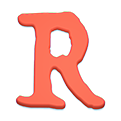安装
环境要求
- PHP >= 7(代码中使用了一些PHP7的特性)
安装
composer require hanson/robot
文档
例子
基本使用
# 图灵API自动回复
require_once __DIR__ . './../vendor/autoload.php';
use Hanson\Robot\Foundation\Robot;
use Hanson\Robot\Message\Message;
$robot = new Robot([
'tmp' => '/path/to/tmp/', # 用于生成登录二维码以及文件保存
'debug' => true # 用于是否输出用户组的json
]);
$robot->server->setMessageHandler(function($message){
if($message->type === 'Text'){
$url = 'http://www.tuling123.com/openapi/api';
$result = http()->post($url, [
'key' => 'your tuling api key',
'info' => $message->content
], true);
return $result['text'];
}
});
$robot->server->run();
API
server
# 消息处理处,接收到微信消息时的处理器
$robot->server->setMessageHandler(function($message){
});
# 自定义处理器,一直执行
$robot->server->setCustomHandler(function(){
});
Message
属性
| 类型 | 名称 | 解释 |
|---|---|---|
| array | from | 消息来源 |
| array | sender | 当消息来自于群组时,from为群组 ,而sender为消息发送者, 假若不为 group,sender 为空 |
| string | username | 消息来源的username |
| array | to | 消息接收者,一般为自己 |
| string | content | 经过处理的消息内容 |
| carbon | time | 消息接收的的时间 |
| string | fromType | 消息发送者的类型 |
| string | type | 消息内容的类型 |
方法
bool send($word, $username)
发送消息给username的用户或者群组
- 参数
-
stringword回复的文字 -
stirngusername用户或者群组的username
-
type 消息类型
-
Text文字消息 -
Location位置 -
Image图片 -
Voice语音 -
AddUser添加朋友 -
Recommend推荐名片 -
Animation
-
Share链接分享 -
Video小视频 -
VideoCall视频聊天 -
Redraw
-
RedPacket红包 -
Unknown未知
fromType 消息发送者类型
-
System系统消息 -
FriendRequest加好友申请 -
Self自己 -
FileHelper文件助手
-
Group群组 -
Contact联系人
-
Official公众号 -
Specialqq邮件, 微信团队 , 漂流瓶等特殊账号 -
Unknown未知
账号
无论是group, contact都有多个账号组成,而账号组成如下
{
"@d5b4e97cd7bdf68152393e8e6c30ab67ba57e8fa57b4fcb5917490407c93fb06": {
"Uin": 0,
"UserName": "@d5b4e97cd7bdf68152393e8e6c30ab67ba57e8fa57b4fcb5917490407c93fb06",
"NickName": "wendy",
"HeadImgUrl": "/cgi-bin/mmwebwx-bin/webwxgeticon?***",
"ContactFlag": 3,
"MemberCount": 0,
"MemberList": [],
"RemarkName": "",
"HideInputBarFlag": 0,
"Sex": 0,
"Signature": "",
"VerifyFlag": 0,
"OwnerUin": 0,
"PYInitial": "WENDY",
"PYQuanPin": "wendy",
"RemarkPYInitial": "",
"RemarkPYQuanPin": "",
"StarFriend": 0,
"AppAccountFlag": 0,
"Statues": 0,
"AttrStatus": 135269,
"Province": "",
"City": "",
"Alias": "",
"SnsFlag": 17,
"UniFriend": 0,
"DisplayName": "",
"ChatRoomId": 0,
"KeyWord": "",
"EncryChatRoomId": ""
}
}
最重要的信息为
| 字段名 | 含义 |
|---|---|
| UserName | 每个账号唯一的ID,每次登录随机生成 |
| NickName | 账号的昵称 |
| Alias | 微信号 |
全局方法
本库用了大量的单例模式,为了方便写了一些方便的全局方法,contact,group,member等均继承了illuminate/support/Collection 相关文档: 中文文档 英文文档
account()
属性
| 类型 | 名称 | 解释 |
|---|---|---|
| Hanson\Robot\Collections\Group | group | 群组 |
| Hanson\Robot\Collections\Contact | contact | 联系人 |
方法
getAccount($username) 根据username返回账号
返回值 array
| 参数名 | 类型 | 解释 |
|---|---|---|
| username | string | 账号数组 |
contact()
方法
getContactByUsername($username) 根据username获取Contact
返回值 array
| 参数名 | 类型 | 解释 |
|---|---|---|
| username | string | 联系人的username |
getContactById($id) 根据微信号获取Contact
返回值 array
| 参数名 | 类型 | 解释 |
|---|---|---|
| id | string | 联系人的微信号 |
getUsernameById($id) 根据微信号获取 username
返回值 array
| 参数名 | 类型 | 解释 |
|---|---|---|
| id | string | 联系人的微信号 |
group()
方法
isGroup($userName) 根据username判断是否群组
返回值 bool
| 参数名 | 类型 | 解释 |
|---|---|---|
| username | string | 联系人的username |
getGroupsByNickname($name, $blur = false, $onlyUsername = false) 根据名称筛选群组
返回值 array
| 参数名 | 类型 | 解释 |
|---|---|---|
| name | string | 需要筛选的名称 |
| blur | bool | 是否模糊匹配 |
| onlyUsername | bool | 是否只筛选出username |
member()
方法
getMemberByUsername($username) 根据username获取成员
返回值 array
| 参数名 | 类型 | 解释 |
|---|---|---|
| name | string | 成员的username |
myself()
属性
- userName
- nickname 昵称
- sex 性别(0-女 1-男)
http()
方法
get($url, array $query = []) ajax get请求
返回值 string
| 参数名 | 类型 | 解释 |
|---|---|---|
| url | string | 请求链接 |
| query | array | 请求参数数组 |
post($url, array $query = [], $json = false) ajax post请求
返回值 string|array
| 参数名 | 类型 | 解释 |
|---|---|---|
| url | string | 请求链接 |
| query | array | 请求参数数组 |
| array | bool | 是否进行json_decode处理 |
json($url, array $query = [], $json = false) ajax post json请求
返回值 string|array
| 参数名 | 类型 | 解释 |
|---|---|---|
| url | string | 请求链接 |
| query | array | 请求参数数组 |
| array | bool | 是否进行json_decode处理 |
特别感谢
liuwons/wxBot 参考了整个微信的登录流程与消息处理
overtrue/wechat 参考了部分代码的书写格式与设计思路
to do list
- 命令行操作信息发送
- 增加消息集合存储
-
消息发送
- [x] 发送文字
- [ ] 发送图片
- 发送表情
- 消息处理 - [x] 文字 - [x] 图片 - [x] 语音 - [x] 位置 - [x] 撤回 - [ ] 好友验证 - [ ] 名片 - [ ] 表情 - [ ] 分享 - [ ] 视频
已知bug
- 20% 的几率初始化失败(暂时无解,如清楚问题欢迎PR)