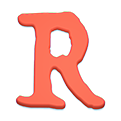demo.html
5.64 KB
1
2
3
4
5
6
7
8
9
10
11
12
13
14
15
16
17
18
19
20
21
22
23
24
25
26
27
28
29
30
31
32
33
34
35
36
37
38
39
40
41
42
43
44
45
46
47
48
49
50
51
52
53
54
55
56
57
58
59
60
61
62
63
64
65
66
67
68
69
70
71
72
73
74
75
76
77
78
79
80
81
82
83
84
85
86
87
88
89
90
91
92
93
94
95
96
97
98
99
100
101
102
103
104
105
106
107
108
109
110
111
112
113
114
115
116
117
118
119
120
121
122
123
124
125
126
127
128
129
130
131
132
133
134
135
136
137
138
139
140
141
142
143
144
145
146
147
148
149
150
151
152
153
154
155
156
157
158
159
160
161
162
163
164
165
166
167
168
169
170
171
172
173
174
175
176
177
178
179
180
181
182
183
184
185
186
187
188
189
190
191
192
193
194
195
196
197
198
199
200
201
202
203
204
205
206
207
208
209
210
211
212
213
214
215
216
217
218
<!DOCTYPE html>
<head>
<meta charset="utf-8">
<title>Echarts</title>
</head>
<body>
<div id="main" style="height:400px"></div>
<script src="http://echarts.baidu.com/build/dist/echarts.js"></script>
<script type="text/javascript">
//路径配置
require.config({
paths:{
echarts:"http://echarts.baidu.com/build/dist"
}
});
//使用
require(
[
'echarts',
'echarts/chart/line'//按需加载模块
],
function(ec){
//基于准备好的dom,初始化echarts图表
var myChart = ec.init(document.getElementById("main"));
option = {
tooltip : {// 气泡提示配置
trigger: 'axis' // 触发类型,默认数据触发,可选为:'axis'
},
legend: {// 图例配置
padding: 5, // 图例内边距,单位px,默认上下左右内边距为5
itemGap: 10,// Legend各个item之间的间隔,横向布局时为水平间隔,纵向布局时为纵向间隔
data:['邮件营销','联盟广告','直接访问','搜索引擎']
},
toolbox: {//辅助工具箱
show : true,
feature : {
mark : { //辅助线
show: true
},
dataView : {//数据视图
show: true,
readOnly: false
},
magicType : {//动态类型切换,
show: true,
type: ['line', 'bar', 'stack', 'tiled']
//折线图切换、柱形图切换、堆积、平铺
},
restore : {//还原,复位原始图表,
show: true
},
saveAsImage : {//保存图片
show: true
}
}
},
calculable : true,//是否启用拖拽重计算特性
xAxis : [ // 直角坐标系中横轴数组
{
type : 'category', // 坐标轴类型,横轴默认为类目轴,
boundaryGap : false,// 类目起始和结束两端空白策略,见下图,默认为true留空,false则顶头
data : ['周一','周二','周三','周四','周五','周六','周日']
}
],
yAxis : [// 坐标轴类型,横轴默认为类目轴,
{
type : 'value'
}
],
series : [
{
name:'邮件营销',
type:'line',
stack: '总量',
symbol: 'none',
itemStyle: {
normal: {
areaStyle: {
// 区域图,纵向渐变填充
color : (function (){
var zrColor = require('zrender/tool/color');
return zrColor.getLinearGradient(
0, 0, 0, 400,
//渐变起始位置横坐标、渐变起始位置纵坐标、渐变终止位置横坐标、渐变终止位置纵坐标
[
[0, 'rgba(255,0,0,0.8)'], // 0% 处的颜色
[1, 'rgba(255,255,255,0.1)']// 80% 处的颜色
]
)
})()
}
}
},
data:[
120, 132, 301, 134,
{value:90, symbol:'droplet',symbolSize:5},
230, 210
]
},
{
name:'联盟广告',
type:'line',
stack: '总量',//组合名称,双数值轴时无效,多组数据的堆积图时使用,
smooth: true,//平滑曲线显示,smooth为true时lineStyle不支持虚线
symbol: 'image://touzi_dian.png', // 系列级个性化拐点图形
symbolSize: 8,
data:[
120, 82,
{
value:201,
symbol: 'star', // 数据级个性化拐点图形
symbolSize : 15,
itemStyle : { normal: {label : {
show: true,
textStyle : {
fontSize : '20',
fontFamily : '微软雅黑',
fontWeight : 'bold'
}
}}}
},
{
value:134,
symbol: 'none'
},
190,
{
value : 230,
symbol: 'emptypin',
symbolSize: 8
},
110
]
},
{
name:'直接访问',
type:'line',
stack: '总量',
symbol: 'arrow',
symbolSize: 6,
symbolRotate: -45,//标志图形旋转角度[-180,180]
itemStyle: {
normal: {//图表内图形的默认样式
color: 'red',
lineStyle: { // 系列级个性化折线样式
width: 2,
type: 'dashed'
}
},
emphasis: {//强调样式
color: 'blue',
}
},
data:[
320, 332, '-', 334,
{
value: 390,
symbol: 'star6',
symbolSize : 20,
symbolRotate : 10,
itemStyle: { // 数据级个性化折线样式
normal: {
color: 'yellowgreen'
},
emphasis: {
color: 'orange',
label : {
show: true,
position: 'inside',
textStyle : {
fontSize : '20'
}
}
}
}
},
330, 320
]
},
{
name:'搜索引擎',
type:'line',
symbol:'emptyCircle',
itemStyle: {
normal: {
lineStyle: { // 系列级个性化折线样式,横向渐变描边
width: 2,
color: (function (){
var zrColor = require('zrender/tool/color');
return zrColor.getLinearGradient(
0, 0, 1000, 0,
[[0, 'rgba(255,0,0,0.8)'],[0.8, 'rgba(255,255,0,0.8)']]
)
})(),
shadowColor : 'rgba(0,0,0,0.5)',
shadowBlur: 10,//阴影模糊度
shadowOffsetX: 8,
shadowOffsetY: 8
}
},
emphasis : {
label : {show: true}
}
},
data:[
620, 732, 791,
{value:734, symbol:'emptyHeart',symbolSize:10},
890, 930, 820
]
}
]
};
myChart.setOption(option);
}
)
</script>
</body>